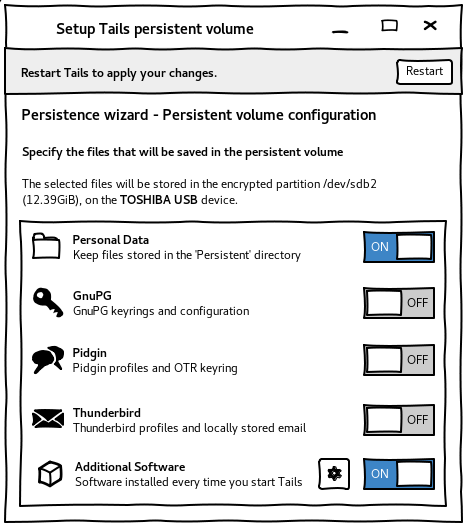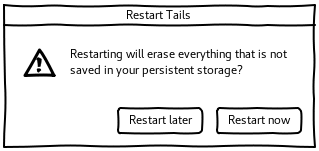Apply changes to persistent features without the need for a Save button
We are proposing to remove the “Save” button and replace it with what is the consistent behavior of GNOME configuration interfaces these days: changing an option means applying it, without the need for an explicit “Save” action.
We’ve replaced the screen after clicking “Save” by a infobar asking to restart and a confirmation dialog if the “Restart” button is clicked in the info bar:
This change is not required for the Additional Software feature to work and might be more work for you to do in the backend. Since we were redesigning and testing changes it made sense for us to include this change in our mockups even if you don’t have time to implement it.
Spoiler, my secret plan is to get rid of the need to call this a “wizard” and have it behave more like a regular GNOME configuration dialog: getting rid of the concept of having several screens in a sequence.
I’m aware that changing the “Save” button also relates to #12448 (closed), but the interactions that we might propose for #12448 (closed) will likely be different whether or not we have a “Save” button so settling on how easy it would be to remove it, will inform our design for #12448 (closed) (which is anyway not planned any time soon).
That’s a bonus for SponsorW.
Related issues
- Related to #14594 (closed)
Original created by @sajolida on 15313 (Redmine)